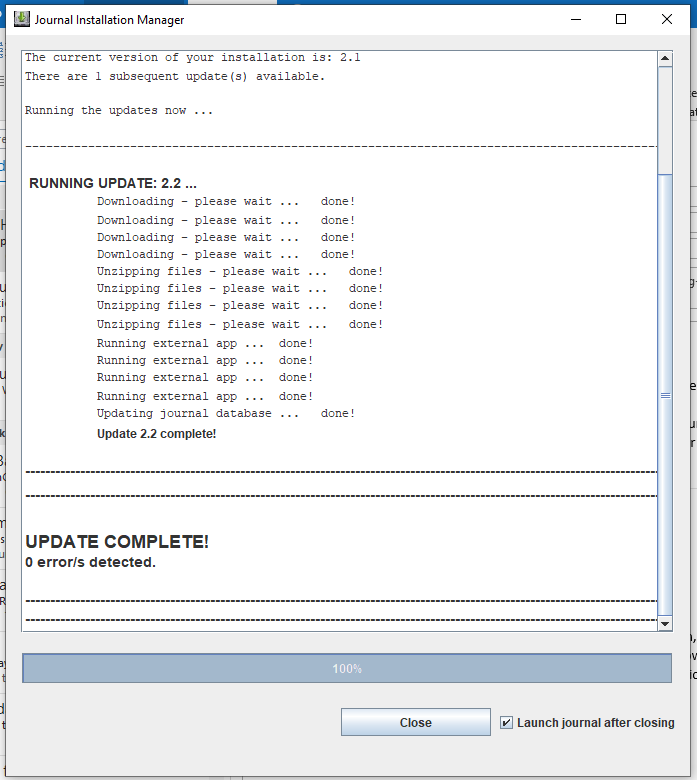When a new version of the Resonance Journal becomes available, you will see an ‘Update Available’ button appear in the main menu: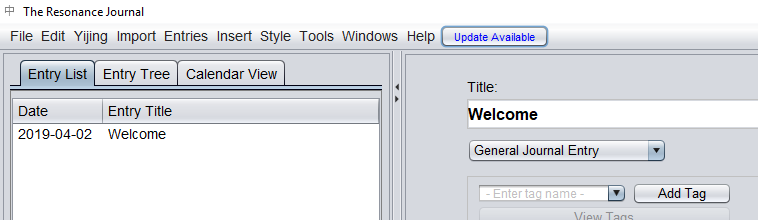
To apply the update:
- Click the ‘Update Available’ button.
- In the dialogue box that appears, click ‘Yes’ when prompted:
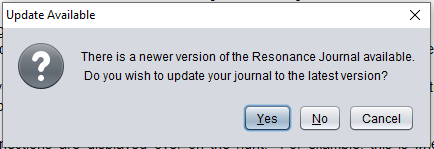 If ‘User Account Control’ asks your permission to open the Installation Manager, click ‘Yes’ again.
If ‘User Account Control’ asks your permission to open the Installation Manager, click ‘Yes’ again. - Your journal will close and the Installation Manager will open. It will start the update automatically…

- After you see the ‘Update complete!’ message, click the ‘Close’ button. Your updated journal will re-open.