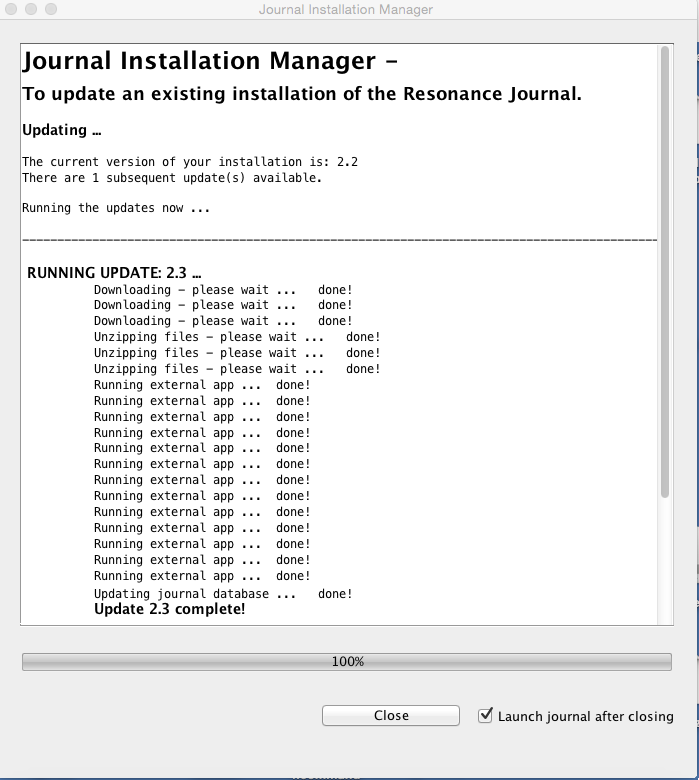If you have version 2.2 of the Resonance Journal installed on a Mac, you won’t see an ‘Update’ button when a new version is available. If you have version 2.3, you will see the ‘Update’ button, but clicking it won’t work.
So… you need to run this update manually. We’re sorry about this! From version 2.4 onward, you’ll be able to update just by clicking the ‘Update’ button.
How to update
- Open Finder.
- Select Applications in the left-hand side bar
- Scroll down the list of applications in the right-hand pane to the Resonance_Journal folder. Double click this folder to browse:
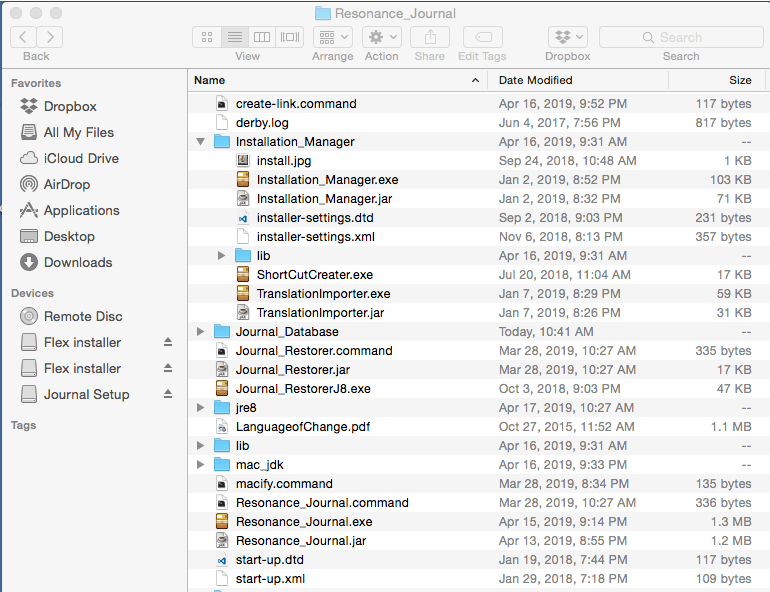
- Click the arrow next to the Installation_Manager folder to expand its contents.
- Double click Installation_Manager.jar to run the Installation Manager (Click OPEN if you get a security message asking you to confirm). The Installation Manager will now start to run:

- Wait for the ‘Update Complete’ message, then close the Installation Manager. (Click the red circle with the ‘X’ in its top left-hand corner.)
- Click the desktop shortcut to re-open your Journal.