The recycle bin stores recycled entries safely until you decide to delete them outright. (An entry deleted from the recycle bin is completely removed from your journal and cannot be recovered.)
To recycle the entry you are viewing, click the ‘recycle’ button at the bottom, or the keyboard shortcut Ctrl+Alt+R (⌃+⌥+R on the Mac). A confirmation message will appear; click ‘yes’ to continue.
You can also recycle an entry by right-clicking it in the entry tree and choosing ‘recycle entry’ from the pop-up menu.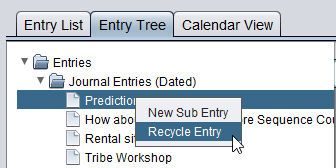
(Use the same method to delete a translator.)
You can browse entries in the recycle bin via the entry tree. Click on an entry to read it. You can restore entries from here with the restore entry button, or by right-clicking on the entry in the tree and choosing ‘restore entry’. A confirmation message will appear; click ‘Yes’ to complete the restoration.
Entries cannot be permanently deleted from the recycle bin in the entry tree. To delete an entry permanently, you need to open the recycle bin window – via the ‘Entries’ menu or with the keyboard shortcut Ctrl+R / ⌘ +R.
In the recycle bin window, select entries by clicking on them, and use the ‘delete’ or ‘restore’ buttons to act on your selected entries.
You can select several entries at once by holding down the Ctrl key (Command ⌘ on a Mac) as you click. To select all the entries in the recycle bin, check ‘select all’. You can then deselect individual entries by clicking them, or deselect several entries by holding down the Ctrl key as you click.








