Access the hexagram browser with the keyboard shortcut Ctrl+W (Command ⌘+W on the Mac), or via the ‘Yijing’ menu.
The hexagram browser is used to browse through all the Yijing translations stored in your journal – both the translations included with the software, and those you add yourself. You can navigate by hexagram number or through hexagrams of context.
Changing the translator in the hexagram browser also changes the translation displayed in the ‘Yijing cast’ tab of the right-hand sidebar.
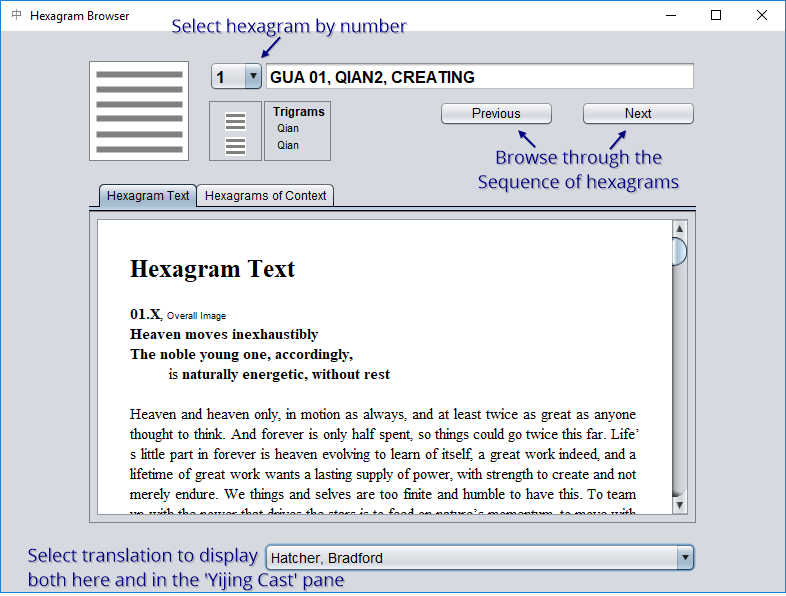
Under the ‘hexagrams of context’ tab you can view and navigate to the nuclear, paired or opposite hexagram.








