You can access the tag information window in three ways:
- Click the tag above an entry in entry pane.
- Select the tag in the tag list tab of the right sidebar, and click the ‘tag info’ button.
- Click the tag in the tag cloud tab of the right sidebar.
The tag information window will be displayed:
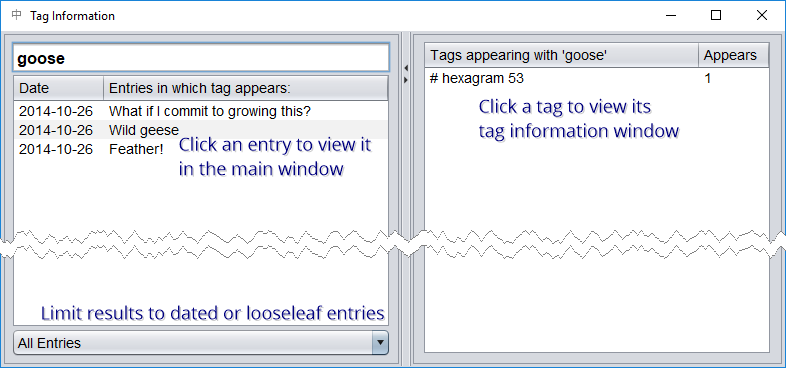
On the left is a list of entries in which the tag appears, which you can limit to dated journal entries or looseleaf entries with the dropdown box below. Clicking on any of these entries will load it into the entry pane in the main window.
On the right is a list of other tags which appear with this one. Clicking on any of these tags will load it into the current ‘tag information’ window. (You can always return to the tag you originally selected by selecting it, in turn, from the ‘tags appearing with…’ list.)








