The tag cloud is available from a tab in the right sidebar:
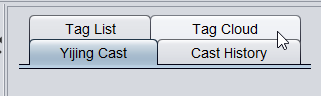
It displays every tag in your journal; the more frequently used a tag, the larger it appears. This means you can see the most common themes (and hexagrams) at a glance.
By default, the list includes both user-created and system-generated tags, but you can use the drop-down box at the bottom to change this with a filter.
You can also filter the tag cloud by date to see which hexagrams or themes predominate in a particular period. You must use the date format dd/mm/yyyy.
Clicking any tag in the cloud will open its ‘tag information window’.








