If other people have access to your computer, you can prevent them from opening your journal by protecting it with a password.
In the ‘Settings’ menu (Alt +S/ ⌘+^+S on the Mac) choose the ‘password’ tab.
First check the box to turn on password protection:
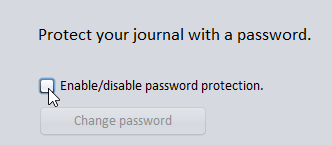
This will open a new window where you can set your password.
You will be asked for it the next time you open your journal:
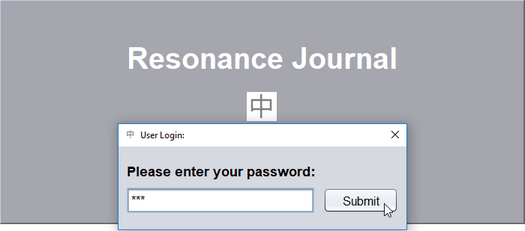
Return to the ‘Settings’ menu to change your password or to remove password protection by unchecking the ‘Enable/disable password protection’ box.








