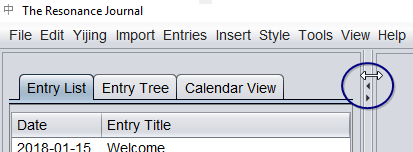You’ll see the screen is divided into three areas:
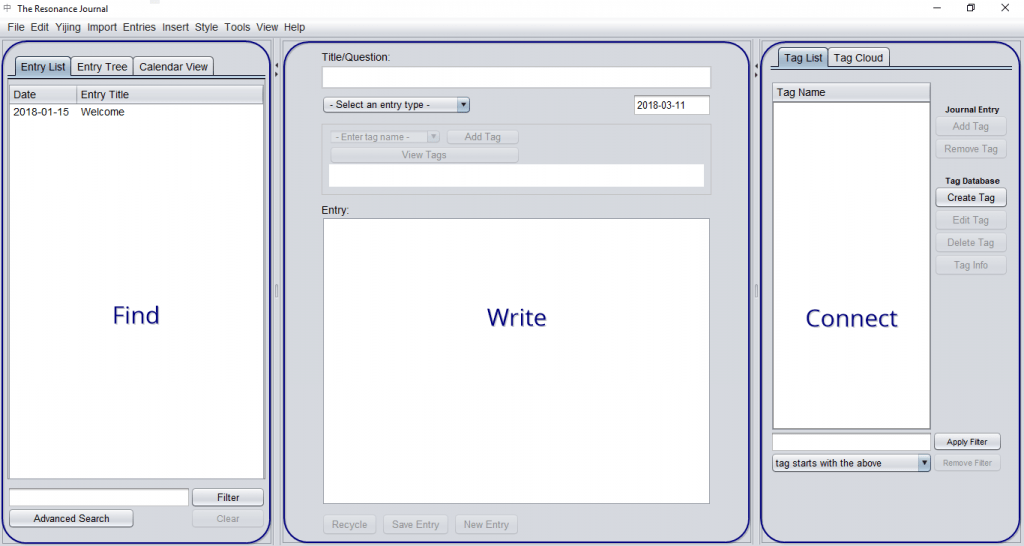
- Left sidebar – for finding entries
- Centre – read and write entries
- Right sidebar – find connections between entries (Yijing translations and information are shown here too)
Adjust the layout
You can adjust the width of the three areas by clicking and dragging in the space between them:
To focus on a single entry, you can make both sidebars disappear and reappear with keyboard shortcuts: