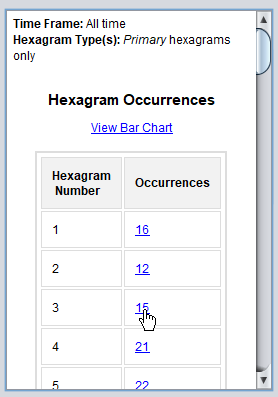In the right-hand sidebar, you’ll see the ‘Insights’ pane:
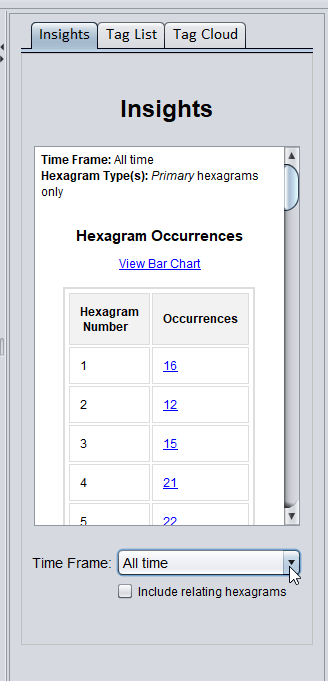
This will give you a quick overview of patterns emerging among your Yijing readings, by counting the occurrences of each hexagram.
You can filter the view by time frame to find trends (have you seen more of Hexagram 23 in 2020?). Use the ‘Custom’ option to enter your own dates –
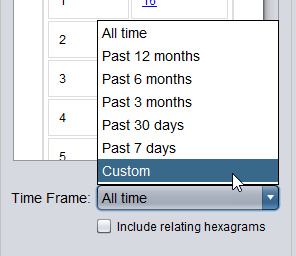
Check the box below the time frame filter if you want to include relating hexagrams in your results.
Click ‘view bar chart‘ for a visual overview –
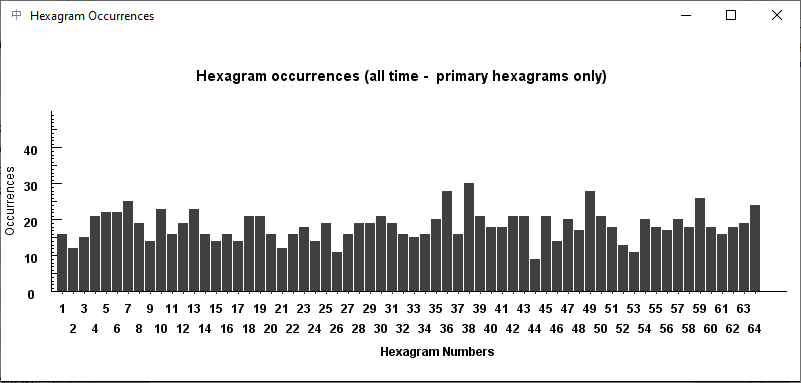
(You can also open several bar charts at once and arrange them on your screen for a visual comparison.)
In the insights pane, click the number in the ‘Occurrences’ column for any hexagram to call up a clickable list of its readings: