Use ‘Style’ in the main menu to format text in an individual entry. From here, you can set text size, font, colour and styling:
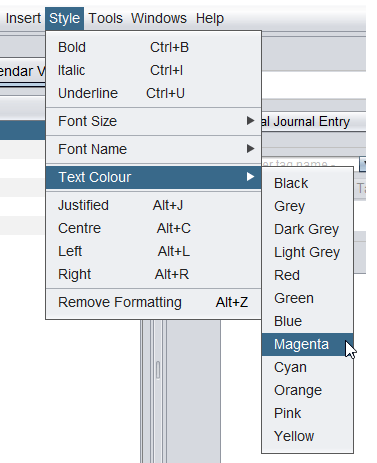
You can access formatting options quickly with keyboard shortcuts:



 Change Circle – Full Clarity membership: private forums, Yijing Foundations Course, and more.
Change Circle – Full Clarity membership: private forums, Yijing Foundations Course, and more. WikiWing – Line by line, experience-based Yijing commentary by Clarity members
WikiWing – Line by line, experience-based Yijing commentary by Clarity members Yijing Foundations Course – All the essentials to interpret your own I Ching readings with confidence.
Yijing Foundations Course – All the essentials to interpret your own I Ching readings with confidence. Language of Change – A glossary of the Yijing’s imagery, omens and key concepts.
Language of Change – A glossary of the Yijing’s imagery, omens and key concepts. Resonance Journal – Journal software for Yijing readings, dreams and synchronicities.
Resonance Journal – Journal software for Yijing readings, dreams and synchronicities.Quick search (excluding the forums):
Use ‘Style’ in the main menu to format text in an individual entry. From here, you can set text size, font, colour and styling:
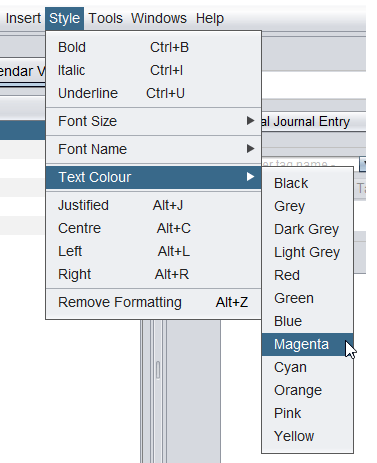
You can access formatting options quickly with keyboard shortcuts: