For an entry to be saved in your journal, it needs two things:
- A title (or question)
- An entry type
Once you have filled in both of these, the ‘Save Entry’ button below the entry pane comes alive.
The ‘date’ box is filled in automatically for you, but you can edit it. Just stick to the format yyyy-mm-dd.
Selecting different entry types will make different options available. When you select the ‘Yijing reading’ entry type, you can cast or enter a reading in the right sidebar. When you select ‘hexagram translation’ or ‘line translation’, options appear to identify the translator, hexagram and line.
Click the ‘Save Entry’ button to save your entry! If the button’s greyed out, that means your entry is already saved.
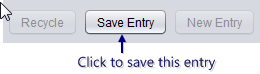 |
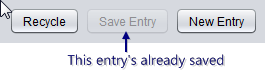 |
Click the ‘New Entry’ button to start a new entry.








