Use the advanced search when you want to search every part of your entries (full text, tags, hexagrams, trigrams and lines as well as titles) and sort them by several factors at once to focus your results. For instance, you could look for all your Yijing readings about Joe that have the inner trigram kan, or all dreams and readings tagged with ‘water’. You can use any combination of the search fields.
If you are looking at a specific reading and wondering, ‘When did I last see something like this?’ you may prefer to use the cast history tab.
To begin a search, click the ‘advanced search’ button at the bottom left:
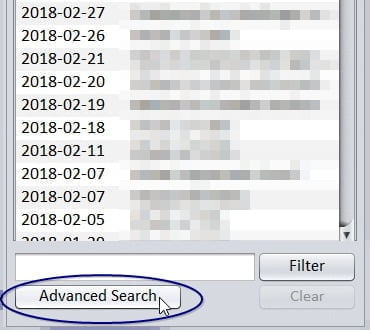
A new ‘Search form’ window will open where you can specify exactly what you want to search for:
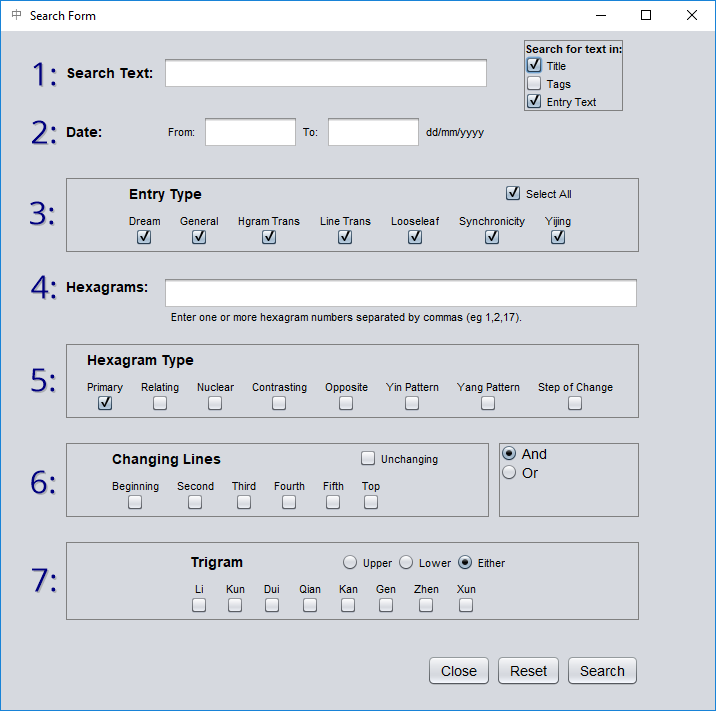
Fill out only the fields you want to use. When you click ‘Search’, the results will be displayed in the entry list pane.
- Search term
The word(s) you’re looking for. Use the checkboxes on the right to specify whether the program will search in tags, title or entry text. For instance, you might have tagged entries about Joe with ‘Joe’, and want to see those entries, but not the ones that mention Joe in passing.
- Date range
Dates must be entered in the format dd/mm/yyyy.
- Entry type
Which type of entry are you looking for? If you know, for instance, that you’re looking for a dream, then uncheck the ‘select all’ box and check just ‘dream’.
- Hexagrams
As many or as few as you like, separated by commas.
- Hexagram type
Specify in what position you’re looking for the hexagrams you listed – primary, relating or a hexagram of context.
- Changing lines
Check the boxes for the changing lines you want to see, or choose ‘unchanging’. On the right, you can toggle your search between ‘and’ and ‘or’.
If you select ‘and’, the search will return only reading entries that contain all the changing lines you have selected (with or without other lines).
For instance, if you check lines 1 and 2 and select ‘and’, only readings with both line 1 and line 2 changing will be included; readings with only line 1 without line 2 (or 2 without 1) will not.
If you check lines 1 and 2 and select ‘or’, any reading that contains either line 1 or line 2 or both will be included in the results.
In brief, selecting ‘and’ means ‘search for readings with this line and this line and this line…’. Selecting ‘or’ means ‘search for readings with this line and/or this line and/or this line…’.
- Trigrams
This searches on the main component trigrams of a hexagram (not its nuclear trigrams) – those formed by lines 1,2,3 (inner) and 4,5,6 (outer).
As with the ‘Filter’, search results are displayed in the Entry List tab of the left sidebar.








