You can identify and group entries for future connection-finding by tagging them.
To tag an entry, it needs to be displayed in the ‘entry’ pane. Type the tag you want in the box marked ‘Enter tag name’; click ‘add tag’.
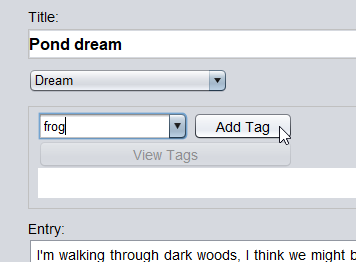
If this is a new tag, click ‘yes’ to the confirmation message.
As you type, a list of tags that begin with the letters you’re typing will appear; you can select the one you want. (This helps to avoid accidentally creating, for instance, singular and plural versions of the same tag.)








