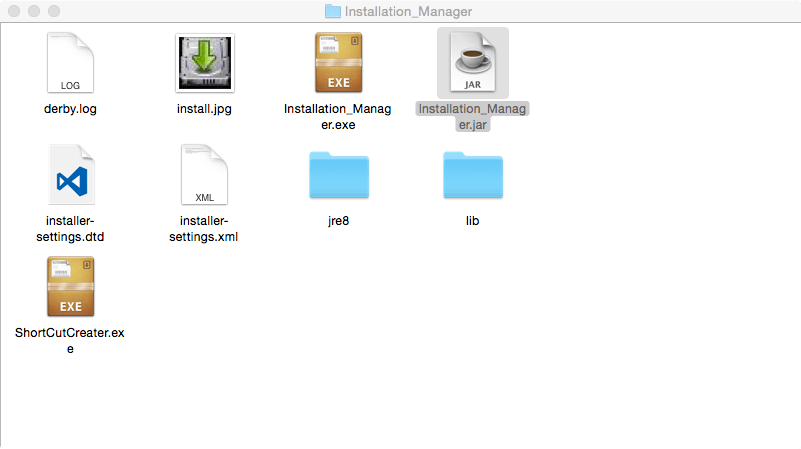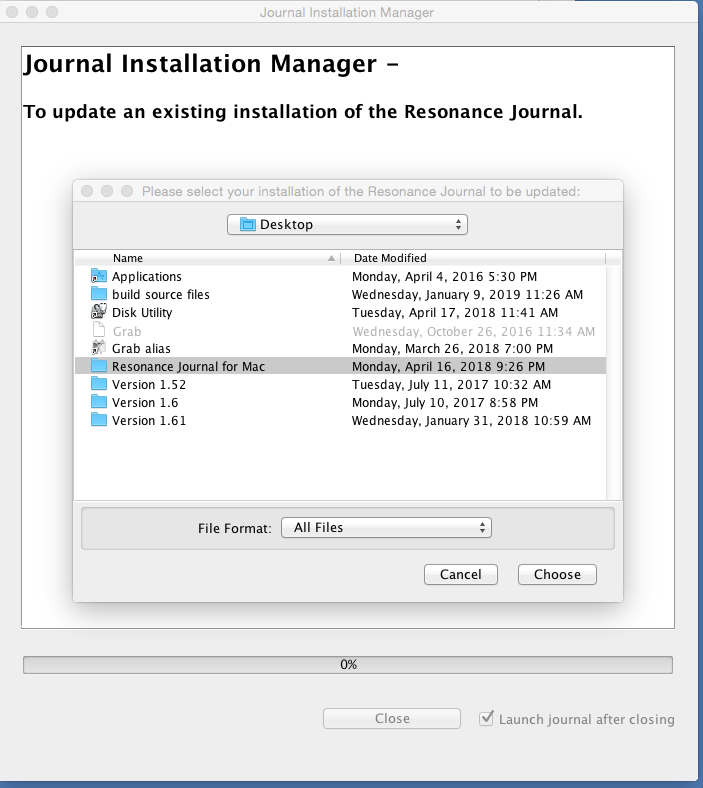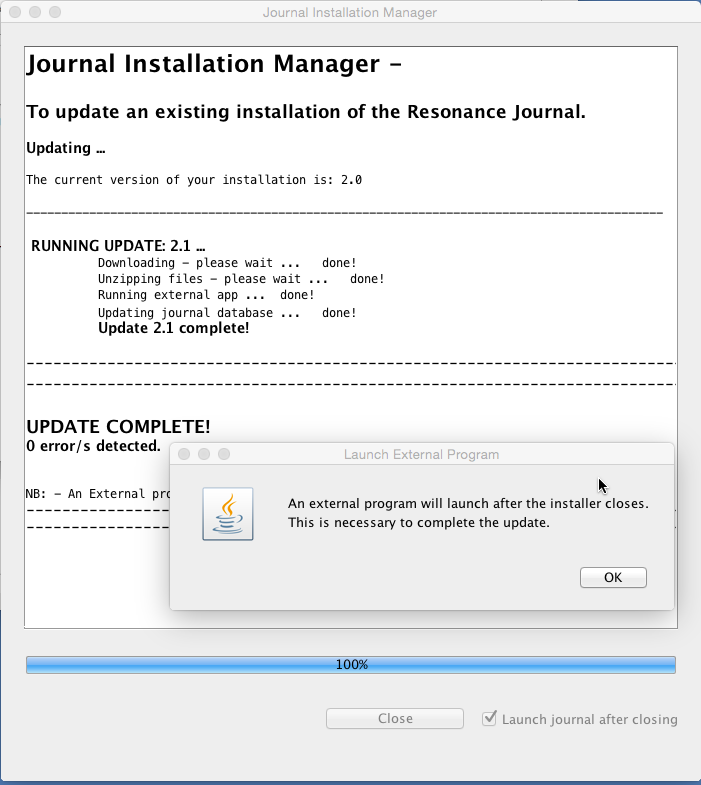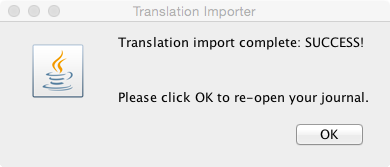Follow these steps to update your Resonance Journal to version 2.1:
Install the Installation Manager
- Download ‘installer-setup-mac.zip’ file from here.
- Unzip the download (by double-clicking it).
- Double-click the unzipped DMG file to open the “installer setup” window, and open the ‘Installation_Manager’ folder:
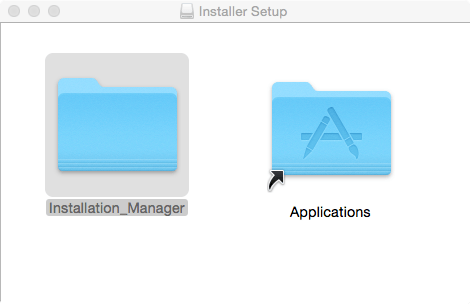
Run the Installation Manager
- Click on ‘Installation_Manager.jar’ to run the Installation Manager:

- (If you get a warning message, “Installation_Manager.jar” is a Java application downloaded from the Internet. Are you sure you want to open it?” then click ‘Open’.)
- Navigate to your Resonance Journal folder; select the ‘Resonance Journal for Mac’ folder and click ‘Choose’ to begin the update:

- When you see the message, ‘An external program will launch after the installer closes,’ click ‘OK’:

- That’ll import the revised translation. Click ‘OK’ when it the import completes:

- Actually, clicking ‘OK’ won’t re-open your journal, despite the on-screen message; you’ll need to open it in the normal way.
Locating your Journal after the update
The update process will have changed the name of your Journal folder from ‘Resonance Journal for Mac’ to ‘Resonance_Journal’ – this is to make it compatible with future updates. This may mean you need to change your shortcut to match.
To set a Dock shortcut, you can open the Journal by navigating to it with Finder, then control-click its icon in the Dock and choose ‘Options > Keep in Dock’. Or you can make a desktop alias (link to external website).
[vc_message color=”info”]
Future updates will just be a matter of clicking a button in your Journal!
[/vc_message]