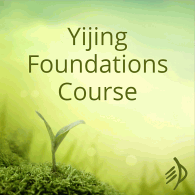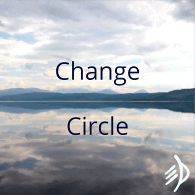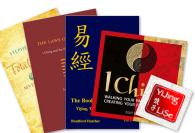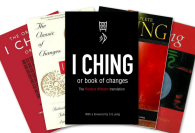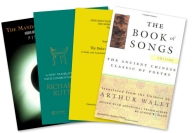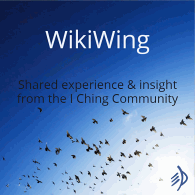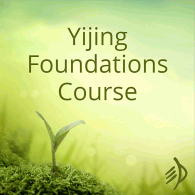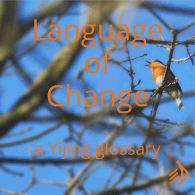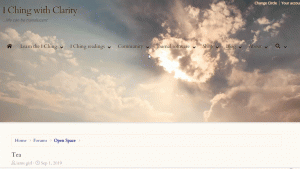You can also set things up so you’ll automatically ‘watch’ every thread you post to, and you don’t need to remember to click the ‘watch’ button every time. To do that:
- head to the ‘forum settings’ page
- set your chosen ‘content options’, and
- click ‘save’.
 Quick action
Quick action
- Visit the ‘forum settings’ page
- Turn on ‘Automatically watch content you create’
- and choose whether you’d like to get emails.
Make sure you’re not out of the loop!