If you’ve opened your Resonance Journal today, you’ll have noticed the ‘Update available’ button is active. Click it! Your journal will update to version 2.5.1, which includes some nifty new features.
If you don’t have a copy of the Resonance Journal, you can download a trial from here. It’s available for Windows or Mac computers – not for phones/tablets, though, sorry.
Default entry type
Are about 96% of your entries Yijing readings? (Same here.) Then you can select that as the default entry type. Go to Tools > Settings and you’ll see the new tab for this. Select the type you want and click ‘close’ –
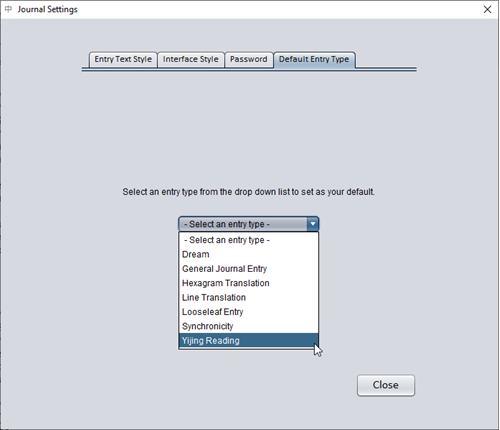
The next time you start typing an entry title, it’ll set your default entry type automatically.
(You’ll also find that when you’re creating an entry, you can see all the items on the list of entry types without having to scroll, so that saves you another click!)
Automatic image resizing
The Resonance Journal has supported adding images for years, but we’ve made this much quicker and easier now you can resize the image inside the program.
Use Alt+I as usual to insert an image (or Insert > Image from the main menu) and you’re given the option to insert your image at original size, small, or shrunk to fit the exact width of your entry, like this –
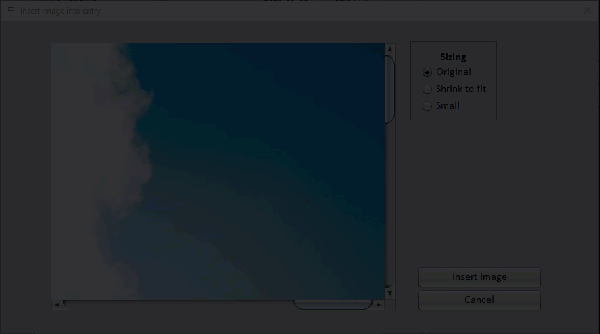
…and you can fit in your photo of a tarot or rune spread, or a visiting bird, or whatever…
New time field
Just to the right of the date field, the Journal now also records the time of your entry. That’s going to be especially useful if you practice a form of divination where the time of casting is important, like horary astrology. (The date and time fields are filled in automatically when you create an entry, but you can also edit them if you’re recording a reading later.)
And some more friendly touches…
Not new features, just little things that should make your Journal quicker and easier to use…
- Mac users will find program shortcuts make better use of the ‘Command’ key.
- If you have a big HD monitor, go into Tools > Settings and pick the new XX-Large interface style for better readability.
- As well as linking to entries and websites, you can now also link to a file.
- Export to Excel now includes your entries’ tags.
Enjoy the new version! (And don’t hesitate to let us know via the helpdesk if you have any questions.)









