When the new site design goes live, you’ll see a prominent link at the top of each page for ‘Members’. This is where, if you’ve joined as a Friend, you’ll find your free downloads. It’s also the place where, as a customer, you’ll find all your download pages.
Let me show you…

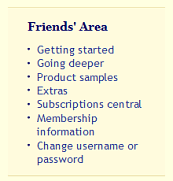
As before, sorry about the shrunken image, the real thing is bigger and brighter. As you see, over to the left of the second ‘level’ of navigation is a link to the ‘Friends’ Area’. That’s the download area for everyone who’s joined as a Friend. Once you’re there, you see the menu from that screenshot on the right >>
…and can browse the downloads available.
What happens when you click the other links depends on whether you’ve already purchased that product. If you haven’t, you see a product description page; if you have, you get taken straight to its download page. No more hidden links and trying to find where you filed the download information email.
Hopefully this’ll all be quite plain and self-explanatory once it’s in front of you. Which, with any luck, it should be within days…









Can’t wait… 🙂
Me neither…
I’d been hoping to make the change today, but forum template, um, issues got in the way. Eight hours of trial and (plentiful) error later, I’m almost there. I think. But my brain’s been accidentally replaced by a stylesheet, so I’d better not start on the changeover itself until after another full night’s sleep.